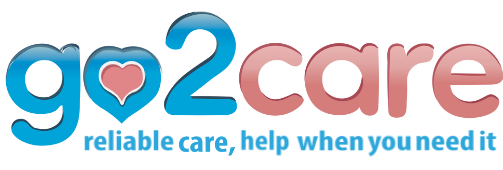Go to go2care.co and log in to your Care Provider account.

Click on “Profile” from the dashboard menu.

Under Basic Information, upload a profile photo and cover image.

Enter your personal details: full name, email address, phone number, current position, category, and a short description about yourself.

Continue by entering additional info: date of birth, age, gender, spoken languages (e.g., English), education level, years of experience, preferred salary, and salary type.

Select your location and provide your full address.

Upload your CV and click Publish to save this section.

Under Education, fill in your title and level of education, including start and end dates.

Add a brief description of your education background, then click Publish.

Under Experience, enter your job title, company name, and the start and end dates.

Provide a short description of your work experience, then click Publish.

Under Skills, select the skills that are relevant to your caregiving experience.

You may select multiple skills that apply to you, then click Publish.

Under Certifications, check all the certifications you hold (e.g., HIPAA Compliance, First Aid Certification, etc.),

Then click Publish to complete this section.