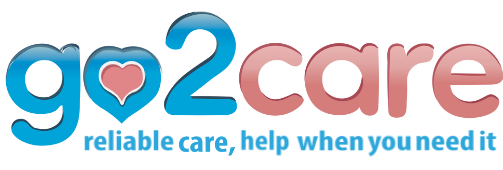Go to go2care.co.

Click “Find Work”

Click “Subscribe”

Click the “Job alert name” field. Enter your preferred job alert name.

Click the “Your email ” field and enter your email.

Click “Job Category”

Click the option that matches the type of care you provide (e.g., “Companion Care”).

Click “Select an option” and choose your location.

Under “Job Experience”, click “Select an option” and choose your experience level (e.g., 1–2 Years).

Under “Job Skills”, click the “Select skills” field and choose all the skills that apply to you.

You may select multiple options and choose those that best reflect your qualifications and experience.

Under “Job Type”, click the “Select an option” field and choose your preference: Full-Time or Part-Time.

Under “Frequency”, click “Select an option” and choose your preferred schedule (e.g., Weekly).

Click “Create job alert”