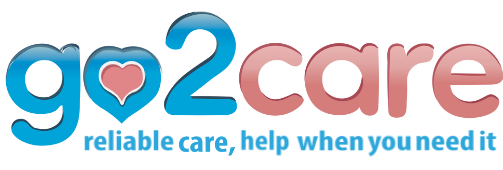Go to go2care.co and log in to your Care Provider account.

From your dashboard, click “Identity Verification.”

Fill in your contact details, including your full name, phone number, email address, and date of birth.

Continue by entering your current address, then click Next to proceed.

On the next step, provide your work details. Select any relevant certifications you hold (you may choose multiple), then click “Choose Files” to upload supporting documents. Click Next once complete.

In the final step, upload your background check document and a valid government-issued ID. Carefully review the consent, Terms & Conditions, and Privacy Policy, then click Submit to complete the verification process.