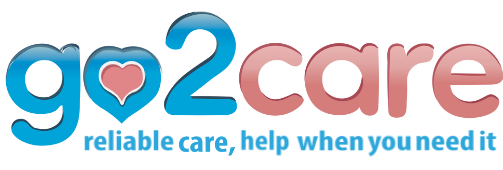Click your Care Provider profile at the top right corner of the page.

Select “Settings” from the dropdown menu.

Under the “Change Password” section, enter your current password.

Type your new password in the “New Password” field, and confirm it by entering it again in the “Confirm New Password” field.

Click “Save Changes” to update your password.