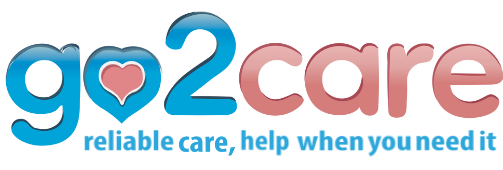Go to go2care.co.

Click “Find Work”

Click the type of work you prefer.

Scroll to see the details and check if it works for you.

Scroll to see the details. Check the requirements, skills, and job description.

Click “Apply Now”

Click the “Message *” field.

Enter your message to inform the care seeker and upload your CV for their reference.

Click “Apply Jobs”

The status will update, and you’ll see that the job is marked as “Applied.”